PLEASE NOTE THE FOLLOWING CONDITIONS FOR USE OF THE SOFTWARE BELOW:
THIS SOFTWARE IS DISTRIBUTED "AS IS". NO WARRANTY OF ANY KIND IS EXPRESSED OR IMPLIED. YOU USE THE SOFTWARE AT YOUR OWN RISK. ELECTRONICS123.COM, INC. WILL NOT BE LIABLE FOR DATA LOSS, DAMAGES, LOSS OF PROFITS OR ANY OTHER KIND OF LOSS WHILE USING OR MISUSING THIS SOFTWARE.
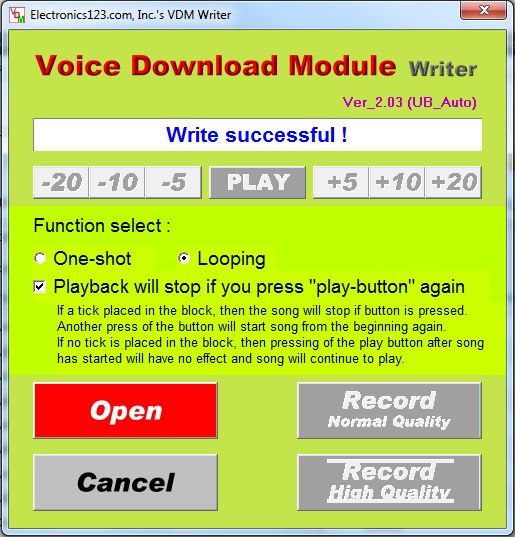
=======================================================================
NEW !!!
NEW VERSION V2.03 of the software! Click here to download the latest version of the software:
VDM_2.03_Setup_For_USB2M.exe
=======================================================================
We have left for now the older version (V2.01) of the software here for download. The VDM Writer software for the USB2M recorder is available in 2 versions:
ONE SHOT MODE or LOOPING MODE
--------------------------------------------------------------------------------------
ONE SHOT MODE: Pressing the play button will play the recording once and then stop after the recording finished playing. You have to press play each time you want to play the recording. Pressing play button during playback will stop the playback.
ONE SHOT MODE: Please click for the ONE SHOT MODE software of the USB2M (50 second USB recording module) :VDM_2.01_Setup_For_USB2M.exe
--------------------------------------------------------------------------------------
LOOPING MODE:Pressing the play button the recording will start playing and repeating over and over again until the play button is pressed a second time. A second press of the button will halt playback. Pressing the playback button again will start the playback from the beginning again and keep repeating the playback.
LOOPING MODE: Please click for the LOOPING MODE software of the USB2M (50 second USB recording module) :VDM_2.01_repeat_for_USB2M.exe